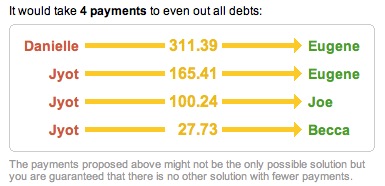Two seemingly unrelated things, unless you’re still getting your photos developed at your friendly local photo place. Well, for the purposes of this post, they are simply two very helpful but unrelated tips. Here goes:
Split Bills Simpler
Have you ever gone on a trip with a group of friends, and painstakingly collected all of your receipts only to find out that now you have to fire up Excel and figure out who owes what to whom? I have. In fact, if you count our house bills, I have to go through this very process pretty regularly.
Luckily there’s a fantastic little tool out there called Short Reckonings which takes all of the work out of it. All you have to do is open the Short Reckonings page, name your expense sheet, enter the involved people’s names, and then enter the expenses one by one and the people among whom you’d like to split that expense. That’s it.
Short Reckonings does the rest for you, figuring out how much each person owes, and the most efficient way for each person to pay (so that a minimum of checks are written). It generates a report for you, optimizes for printing, let’s you have non-even splits (weights), and even allows you to export your data to Excel format. You don’t even need to sign up for an account. It saves your expenses and gives you a convenient URL to save or hand out to the participants (check out my Bonnaroo expenses, for example).
It’s a great little tool and the developer, Mikaël Gravé, is extremely helpful and always looking for suggestions and bug reports. There are alternatives to Short Reckonings but none are nearly as well done or as simple. So next time you gotta split up a whole lot of expenses, be sure and try out Short Reckonings.
Easily Download Picasa WebAlbums on a Mac
![]()
Have you ever received a notification from a friend that he or she has place new photos of your most recent trip on their Picasa Web Albums. If you’re on a mac, you know that its nearly impossible to easily download all of those photos all at once. In fact, the only way I knew how to do this was to run Picasa in Windows through Parallels (which allows you to simply click Download to Picasa and drag the photos back to my Mac that way, ugh).
Luckily, today I found a simpler way thanks to a thread over at Apple’s Discussion Forums. As long as you have iPhoto ’08, you can simply do the following:
- Copy the URL of the RSS feed from the PicasaWeb album (it’s at the bottom right hand corner of the thumbnail view)
- In iPhoto go to: File –> Subscribe to Photo Feed and paste the URL you just copied.
That’s it. I didn’t even need to number those steps. Iphoto will automatically download the photos to your Mac. Brilliant!