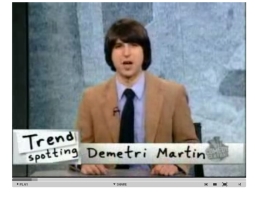This week I received my new external harddrive, a 500GB Western Digital My Book as an upgrade from my 320GB Western Digital external which was full. I use the harddrive as both a full backup of my MacBook Pro’s hard drive and as storage for my software, videos, and downloads.

The drive is dual-interface, meaning it has both firewire and USB inputs, and its enclosed in a black, brushed metal casing. Although I purchased this drive because of the size upgrade, now that its sitting on my desk I realize that the drive’s appearance is more that just good looks. As you can see from the picture above, the drive is modeled after a book (the top vents are even meant to look like pages). The advantage here is that the drive looks quite natural on my desk (or on a shelf even), as opposed to my previous drive which stuck out significantly.
As I look at this new drive, I realize that I have 150 Gigabytes left on it once I copied all of my files from my old drive over. Although this may seem like a lot of space, 320GB seemed like way more than I would ever need when I purchased my
old drive. The advantage to this new drive is that I could have multiple drives like this My Book on my shelf, and it would merely look like a collection of books. If anyone is looking for an external harddrive, I highly recommend the WD My Book line.



 minimizing it (or putting it in standby) when I don’t need it, and instantly turning it back on when I do. The program is not currently released as a retail product, but is very quickly nearing a release. For now, you can download the program and use it for free for 30 days (or until they release the final version for $40). I highly recommend this program for anyone who is forced to use Windows. For those of you who are not,
minimizing it (or putting it in standby) when I don’t need it, and instantly turning it back on when I do. The program is not currently released as a retail product, but is very quickly nearing a release. For now, you can download the program and use it for free for 30 days (or until they release the final version for $40). I highly recommend this program for anyone who is forced to use Windows. For those of you who are not,