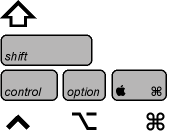
As most people know, both Windows and OSX have tons of keyboard shortcuts built into them, all for the sole purpose of speeding up remedial tasks. Instead of listing all of the keyboard shortcuts that are out there, which you can find here (Windows) and here (OSX), I thought I would list the ones that I use on a daily basis.Global Shortcuts (windows users should use ctrl key instead of apple)
apple+c – Copies highlighted item
apple+x – Cuts highlighted item
apple+v – Pastes copied/cut item
apple+a – Selects all items
apple+s – Saves document/webpage/etc
apple+p – print document/webpage/etc
apple+w – Close current page/document/etc
apple+n – Open new page/document/etc
apple+q – Quit current program
apple+b – Bold highlighted text
apple+i – Italicize highlighted text
apple+u – Underline highlighted text
apple (hold) +click multiple objects – highlights multiple objects (not necessarily in a row)
shift+click – Highlights multiple objects in a row
Personal Favorite:
apple+t – open new tab in Mozilla Firefox (I use this one hundreds of times per day)
Apple OSX Specific:
apple+shift+3 – Take screenshot of entire display
apple+shift+4 – Take screenshot of sizable window
apple+option+esc – Force Quit Unresponsive Application
apple+tab – Switch between open windows
apple+delete – Send item to trash
F12 – Bring up dashboard (10.4 Tiger & later)
Microsoft Windows Specific:
windows – Bring up start menu
windows+e – Open new explorer window
alt-tab – Switch between open windows.
Those are the keyboard shortcuts that I use regularly, and can reallys speed things up when you are working. I also use a program called SizzlingKeys for OSX, which allows me to program my own keyboard shortcuts for controlling iTunes. That way, no matter what program I am in, I can play/pause/move to![]() next track in iTunes with simple key combinations. SizzlingKeys is free, but if you want to enable the Pro features such as searching your library and playlists with shortcut keys, it’ll cost you $4.95. On my Macbook Pro, I have sizzling keys programed for:
next track in iTunes with simple key combinations. SizzlingKeys is free, but if you want to enable the Pro features such as searching your library and playlists with shortcut keys, it’ll cost you $4.95. On my Macbook Pro, I have sizzling keys programed for:
apple+F11 – Play/Pause
apple+F12 – Next Track
If you can remember any of these, it will really speed up some of the repetitive tasks we all often have to do. Hope that helps!