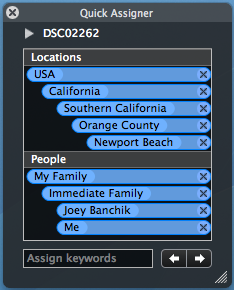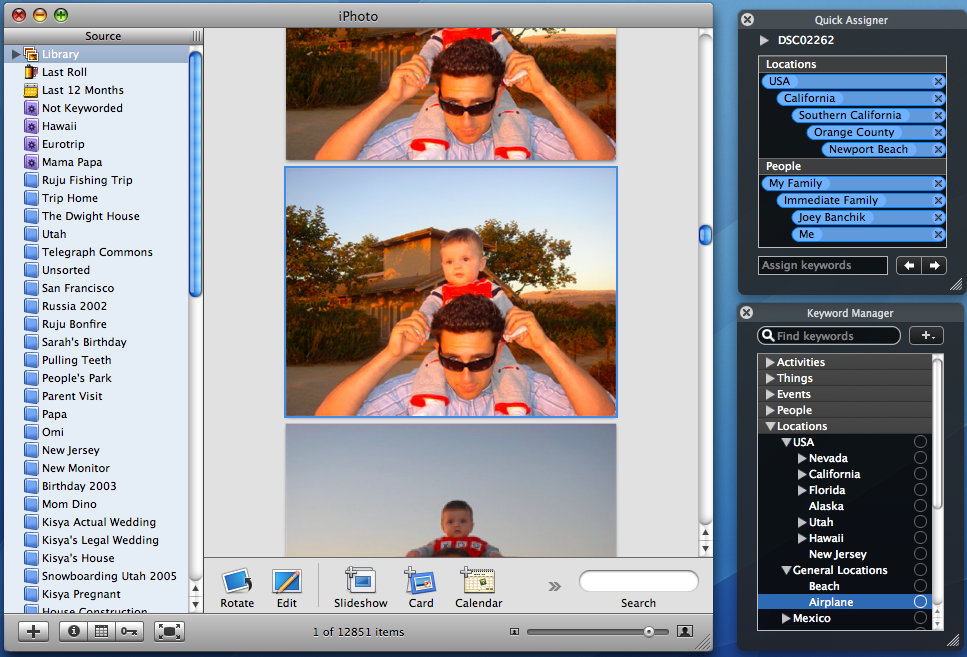A Keyword Manager that is. Today’s interesting find has occupied my time for the last two days*. I wrote before about Keyword Assistant, the tool that helps you tag your photos in iPhoto quickly and easily. Two days ago, I was perfectly happy with my 12,640 photos tagged with the people in them, places they were taken, etc.
Now, with Keyword Manager, you can tag your photos not only quickly and easily, but logically too. Keyword Manager allows you to create not only keywords, but also subkeywords, and labels them as such. Let me demonstrate with a simple example.

Lets say I have the photo you see on the right. With Keyword Assistant, I would merely tag this photo with the tags: Me, Joey, and Newport Beach. Seems simple enough. However, with Keyword Manager, I have assigned the keyword “Newport Beach” under the categories of “Orange County” which is under “Southern California” which is under “California” which is under “USA.” The other two tags for this photo have similar catagories for them which you can see below.
Why would anyone in their right mind do any of this, you ask? With this leveled (hierarchical) structure, I can search my entire photo library for all of the pictures that happen to be taken in the USA, in California, in Southern California, in Orange County, or in Newport Beach. Its pretty amazing. You can see the whole set up below.
Keyword Manager lets you tag your photos VERY VERY quickly, and with an incredibly nice user interface (I’m a big fan of the transparent black bezel). The program costs $19, but if you use the Promotional Code VT-542U845 (US) and VT-542E845 (EU), you can get it for $12. Its highly worth the money! Find more information about it Keyword Manager here.
Update: The benefits of keyword hierarchy in more detail are in the comments.