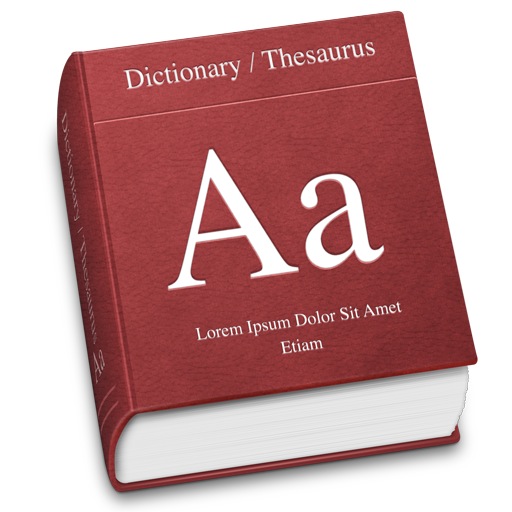
I’ve been meaning to post these little Apple dictionary tips and tricks for a while now, but now finally have the time to do it. They come from a few TUAW and Lifehacker posts that I found particularly helpful. Dictionary.app is a built-in dictionary, thesaurus, and wikipedia (in Leopard) application that provides spellcheck and grammar throughout OSX.
Therefore, In most OSX applications, you can highlight a word, right (or two-finger-, ctrl-) click and go to “Look up in Dictionary.” This is very useful when you’re tired of deciphering enigmatic diction.
But, there’s a better way to get to the dictionary. In any native Cocoa application (most OSX apps), just highlight a word and then press CMD+CRTL+D. A little dialogue box opens up with the definition, synonyms, etc. Very cool.
The final little dictionary trick has little to do with the dictionary itself as much as it does with looking up words. If you come across a word (or phrase) in a document, pdf, or anything else that you’d like to Google, simply highlight the word and drag it to the Safari icon in the dock. Safari will the immediately open a new tab with a google search for whatever word or words you dragged.
Simple and effective. Enjoy.


