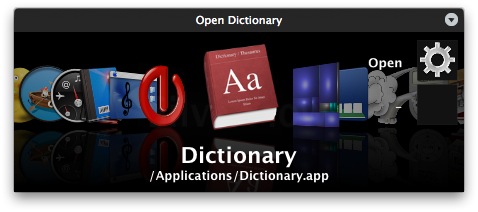 Just a quick post today about something I’ve been patiently waiting to be released: Silverflow Interface for Quicksilver.
Just a quick post today about something I’ve been patiently waiting to be released: Silverflow Interface for Quicksilver.
I’ve written about Quicksilver before, and now that its open-source I still highly recommend it. However, for those looking for a little more dazzle for their Quicksilver interface can download Silverflow, a coverflow-type interface.
Julius Eckert has more than a handful of very good looking QS interfaces, but Silverflow is now in open beta and I recommend those that don’t mind little beta bugs to try it out. Its a beautiful thing.
[Quick note: to install Silverflow, simply double click on the .tgz file that you get from Julius’ site, and then double click on the Silverflow.qsplugin that gets extracted. Then, fire up Quicksilver and press cmd+(comma) to see the Quicksilver preferences. In the Preferences section, click on Appearance in the column on the left, and then under Command Interface select Silverflow. All done!]